
There, you will have to paste the Discord Webhook URL you copied earlier in the Enter Webhook box and then enter a Prompt into the prompt box or leave it blank. 
Now open your Browser and copy the link given below and paste it over there.
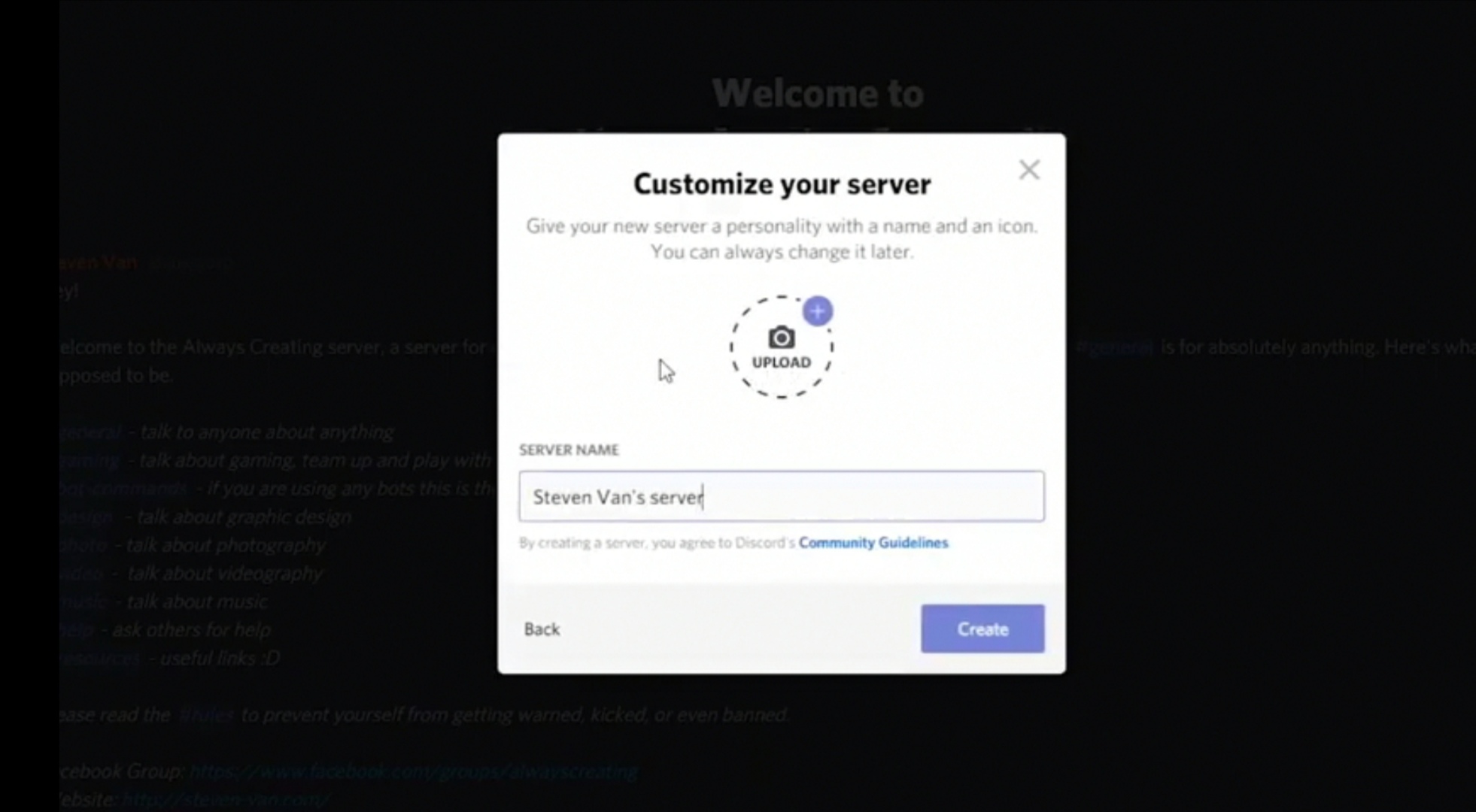 Now click on the Copy Webhook URL button. On the left side, click on Integration. To do that click on the + sign next to Channel Name and select Edit Channel. The next step is to get the webhook URL. From the pop-up window, select the “Text Channel” then type the Channel name and click on Create Channel. Click on the Create Channel from the dropdown window. To create a channel, click on the ‘+’ button beside your channel name. Once you are done with creating the Server, the Next step is to create a channel. Now enter the channel name you want and click on the Create button. In the next step, choose ‘For me and my friends’. After clicking on it, one pop-up window will open, click on Create My Own. To do that, click on the ‘+’ button on your screen’s left side. Once you login into your Discord account, you have to Add a server. First, go to Discord and login into your Discord account. If you don’t know how to make a Javascript Script Logger then follow the steps given below, How to Make a JavaScript Cookie LoggerĬookie Logging on Roblox can only be done if you make a JavaScript cookie logger. When a user login to Roblox, his or her information goes into the server in the form of cookies which contain Game data such as login information and others.
Now click on the Copy Webhook URL button. On the left side, click on Integration. To do that click on the + sign next to Channel Name and select Edit Channel. The next step is to get the webhook URL. From the pop-up window, select the “Text Channel” then type the Channel name and click on Create Channel. Click on the Create Channel from the dropdown window. To create a channel, click on the ‘+’ button beside your channel name. Once you are done with creating the Server, the Next step is to create a channel. Now enter the channel name you want and click on the Create button. In the next step, choose ‘For me and my friends’. After clicking on it, one pop-up window will open, click on Create My Own. To do that, click on the ‘+’ button on your screen’s left side. Once you login into your Discord account, you have to Add a server. First, go to Discord and login into your Discord account. If you don’t know how to make a Javascript Script Logger then follow the steps given below, How to Make a JavaScript Cookie LoggerĬookie Logging on Roblox can only be done if you make a JavaScript cookie logger. When a user login to Roblox, his or her information goes into the server in the form of cookies which contain Game data such as login information and others. 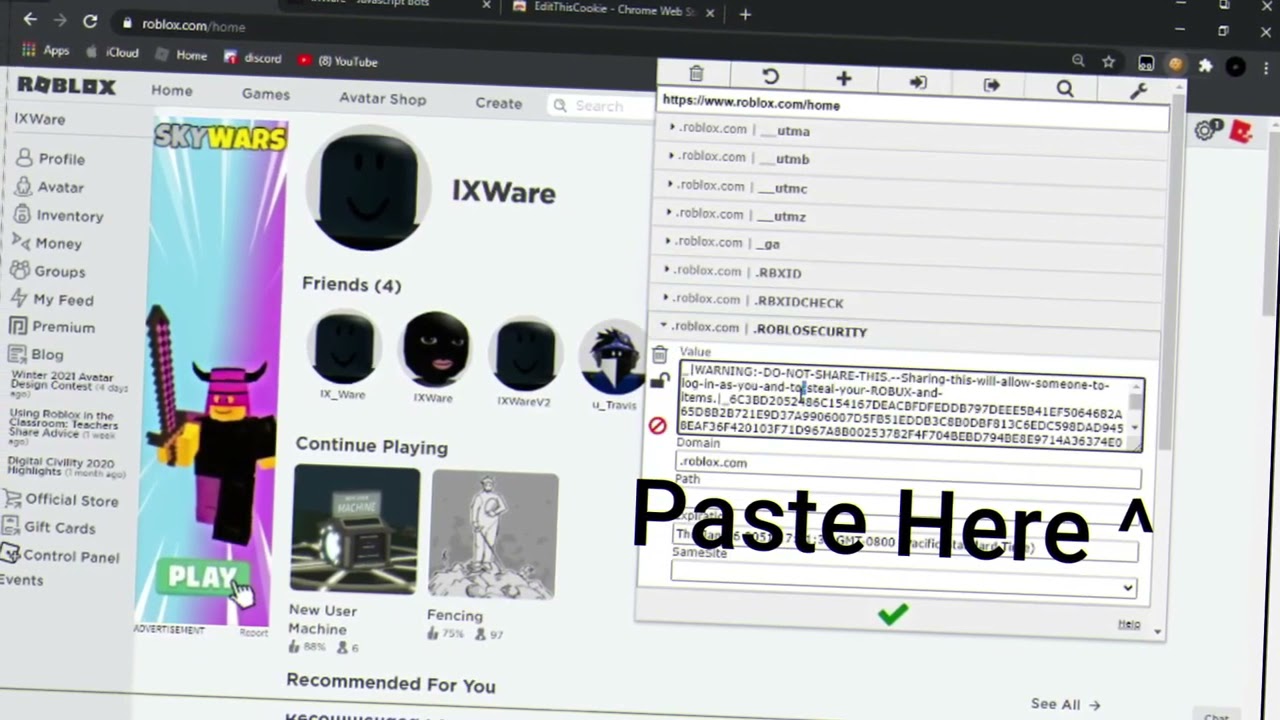
What is Cookie Logging?Ĭookie Logging is a process of collecting the cookies of a Roblox user. A cookie logger is basically a script that allows you to view a user’s.ROBLOXSECURITY cookie and gives access to their account.



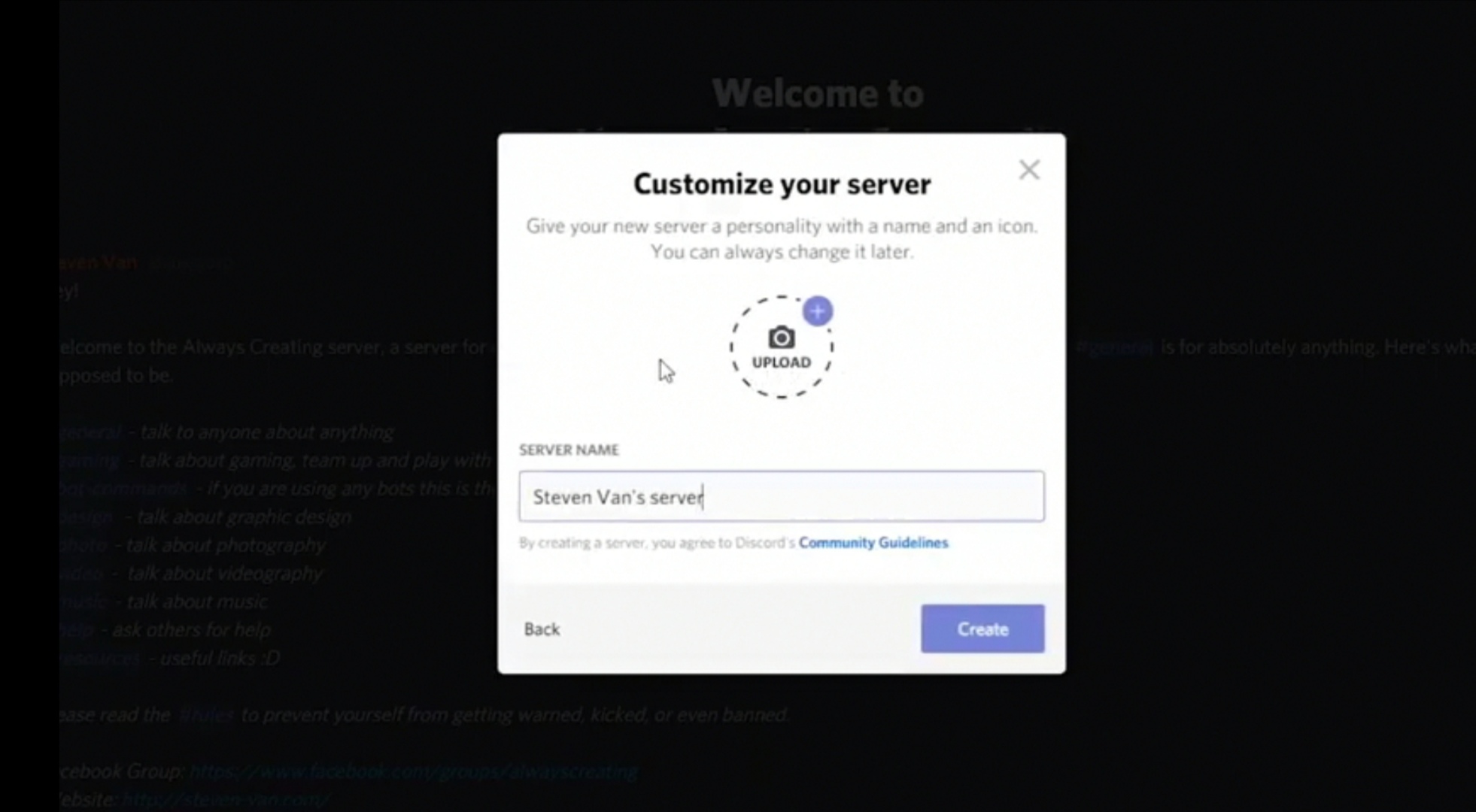
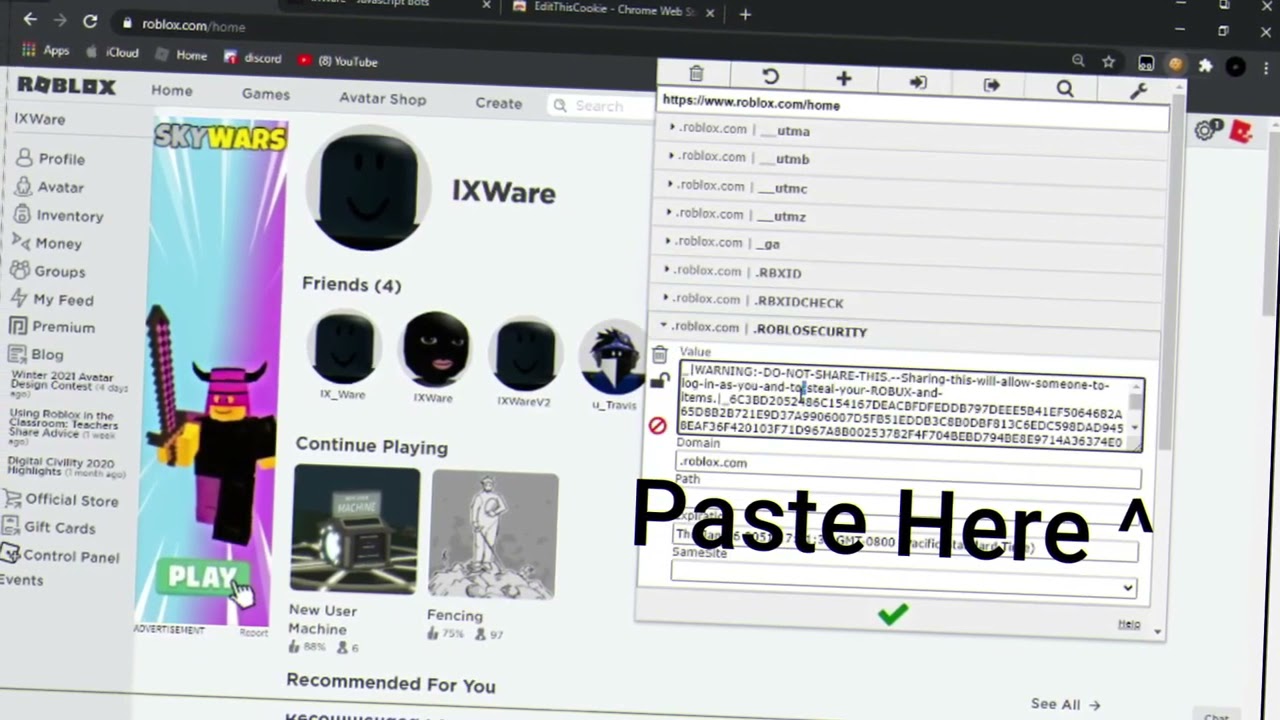


 0 kommentar(er)
0 kommentar(er)
